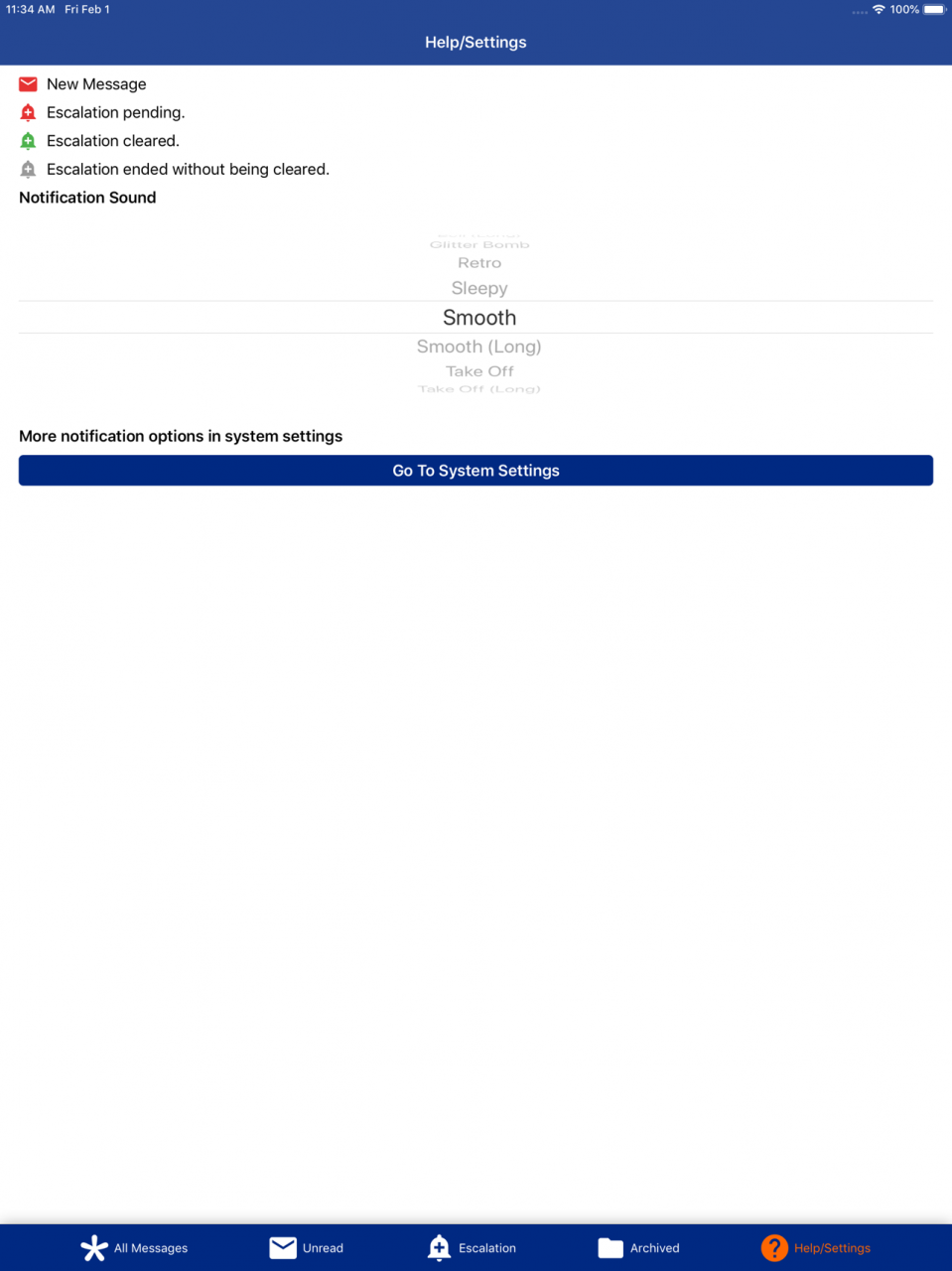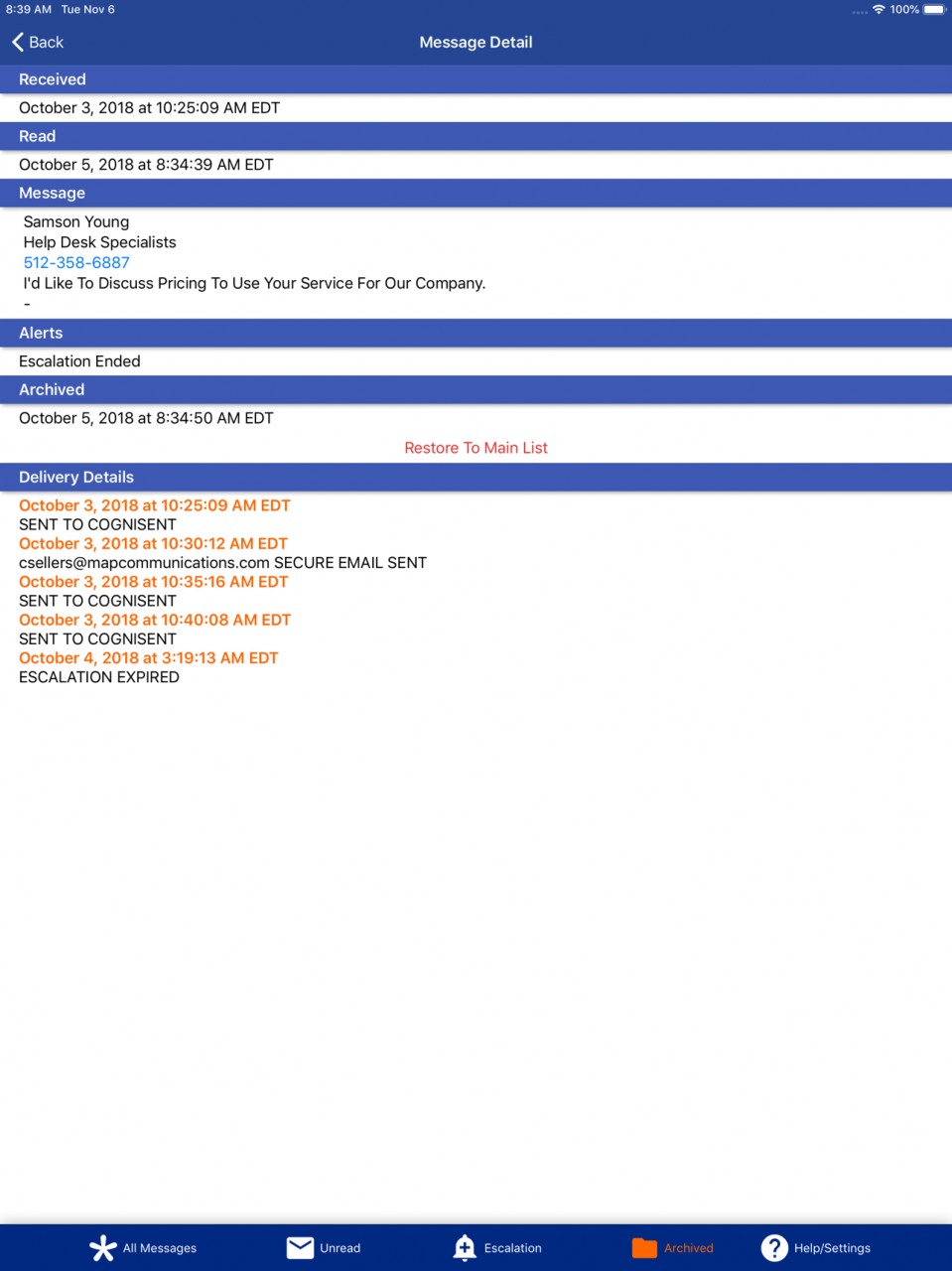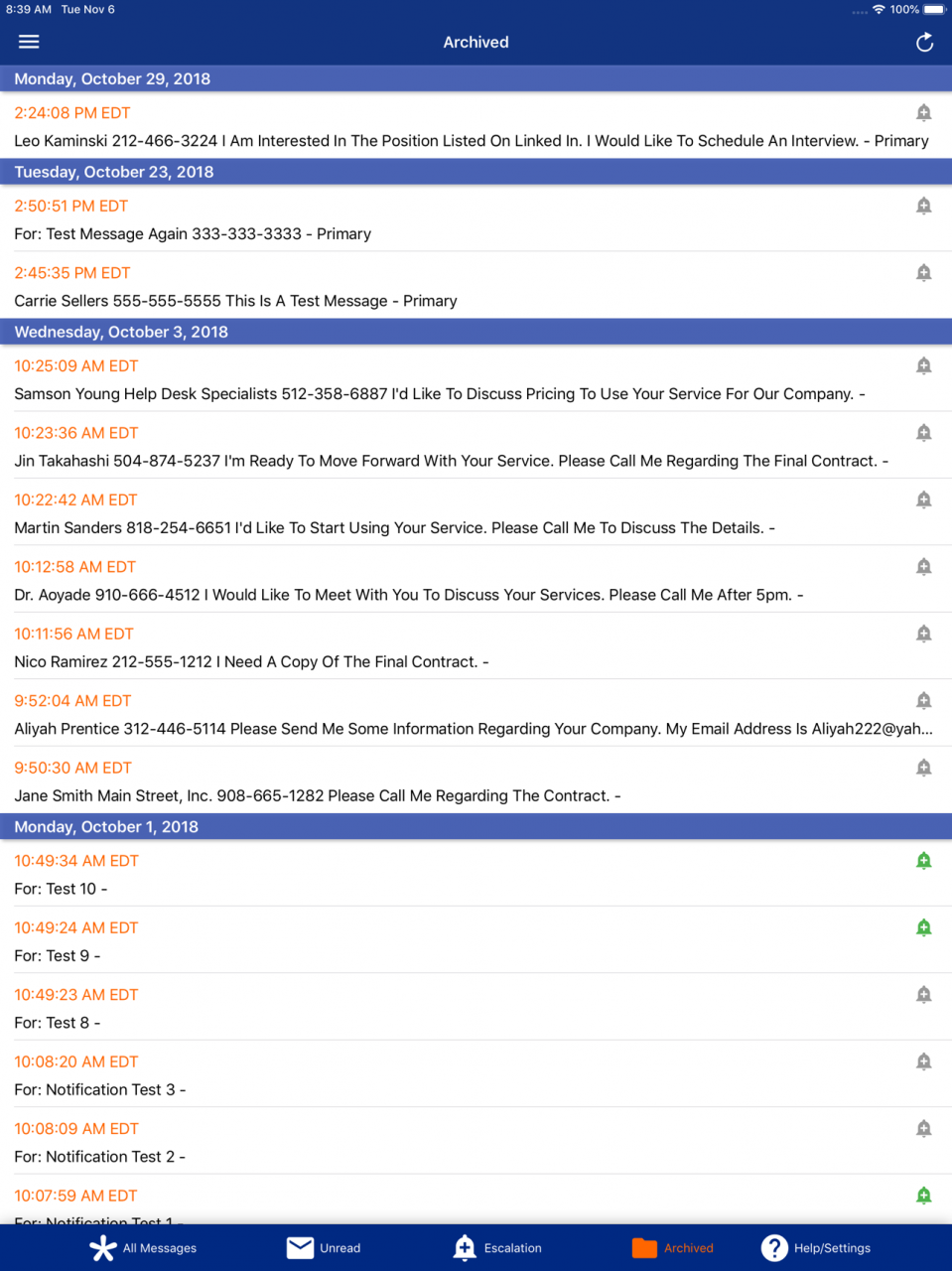Cognisent 20.10.38
Continue to app
Free Version
Publisher Description
CogniSent is a secure platform where you can view, clear escalation and archive messages from your answering service or call center. In order to use this app, you must have a login and password provided by your call center.
Features
Secure platform - CogniSent is HIPAA compliant, and requires a unique login and password in order to access your messages.
Notifications - Whenever you receive a new message or a reminder, CogniSent will send a notification to your phone. Notifications can be customized to better suit your individual needs.
Clear Escalation - For urgent messages that require an acknowledgement of receipt, you can clear escalation directly from CogniSent with the touch of a button.
Delivery Details - Each message includes the specific details of the message delivery history. This includes the time and date of the original message and each step in the delivery process.
View and Filter Your Messages - The main display allows you to filter the message view to show a list of unread messages, messages that have pending escalation and messages that have been archived.
Search Feature - Use the Search feature to locate messages using keywords.
How It Works – Quick Start Guide
1. Download and install the CogniSent app.
2. Sign in with the login and password provided by your answering service or call center.
3. The Main Display provides a preview list of all messages. Icons to the right of each message will provide status information regarding whether the message has been read, and whether there is an escalation pending. The Help menu includes a guide to the message indicators.
4. To View a Message, select it from the Main Display. The entire message will appear in an easy to read format, and includes all delivery details for that message. Once a message has been viewed for the first time, the message status will change from Unread to Read.
5. The Message Filter options at the bottom of the Main Display allow you to view Unread Messages, Messages with Pending Escalation, or Archived Messages.
6. To Clear Escalation, simply tap the ‘Tap to Clear’ button and the call center will be notified immediately to stop the message escalation.
7. To Archive a cleared message, simply use the Archive button. Only messages that have been read and do not have a pending escalation can be archived.
Oct 14, 2020
Version 20.10.38
This update increases the network timeout to prevent an error downloading a large message list over a slower network connection.
About Cognisent
Cognisent is a free app for iOS published in the System Maintenance list of apps, part of System Utilities.
The company that develops Cognisent is VA TAS LLC. The latest version released by its developer is 20.10.38.
To install Cognisent on your iOS device, just click the green Continue To App button above to start the installation process. The app is listed on our website since 2020-10-14 and was downloaded 0 times. We have already checked if the download link is safe, however for your own protection we recommend that you scan the downloaded app with your antivirus. Your antivirus may detect the Cognisent as malware if the download link is broken.
How to install Cognisent on your iOS device:
- Click on the Continue To App button on our website. This will redirect you to the App Store.
- Once the Cognisent is shown in the iTunes listing of your iOS device, you can start its download and installation. Tap on the GET button to the right of the app to start downloading it.
- If you are not logged-in the iOS appstore app, you'll be prompted for your your Apple ID and/or password.
- After Cognisent is downloaded, you'll see an INSTALL button to the right. Tap on it to start the actual installation of the iOS app.
- Once installation is finished you can tap on the OPEN button to start it. Its icon will also be added to your device home screen.